WINDOWS 2000
EMAIL SETUP INSTRUCTIONS (Outlook Express)
Whether you're continuing from Windows 2000
Networking Setup or running Outlook Express for the first time, you will
see the Internet Connection Wizard. Select 'Create a new Internet mail
account' and click "Next":
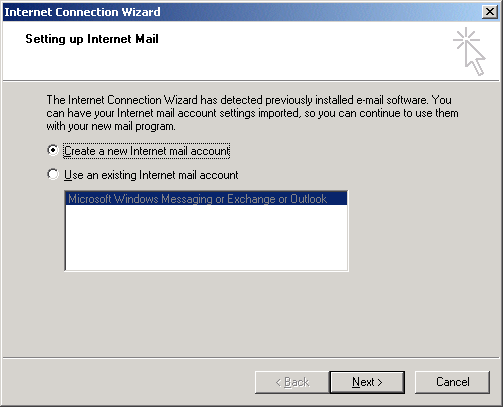
On the next screen, enter the name
you want displayed to the recipients of your email messages, then click
"Next":
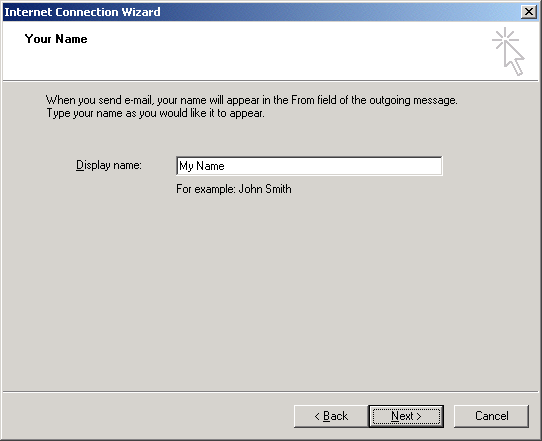
Enter your email address, then click
"Next":
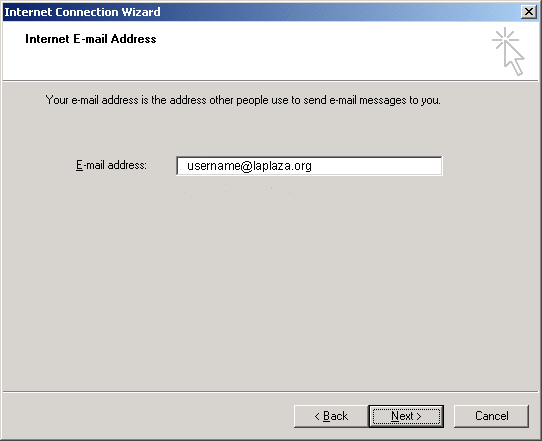
On the next screen, verify that 'POP3'
is selected as your incoming mail server type. Enter 'mail.netxs.net' for
both Incoming (POP3) and Outgoing (SMTP) mail servers, then click "Next":
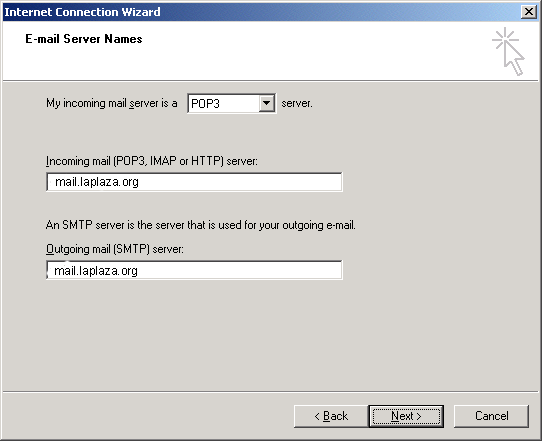
Type in your POP3 login (account
name) and password, click the 'Remember password' checkbox if you want
Windows to remember your password (and prevent you from having to type
it in every time), then click "Next":
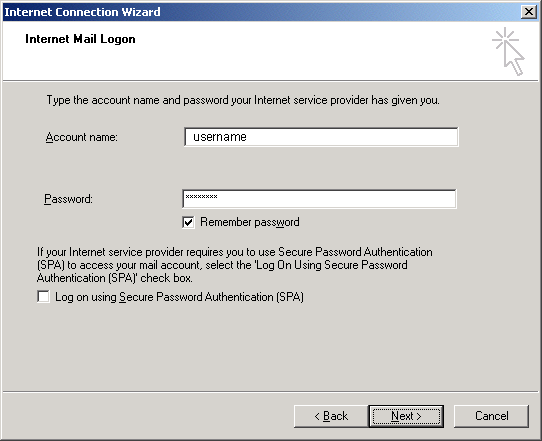
Select whether you'd like to connect
immediately, then click "Finish":
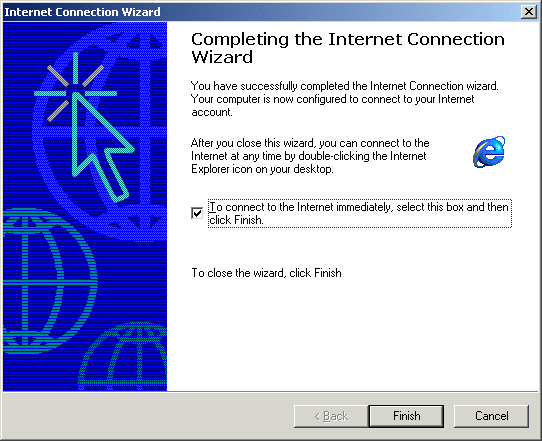
|