 |
||
| Northern New Mexico's Community Network | ||
 |
||
 |
||
| Northern New Mexico's Community Network | ||
 |
||
A mailing list (or listserve) is a group
of email addresses that can all be reached by sending a single message
to one address: the list address.
Messages sent to the list are distributed
to each of the list subscribers. By sending messages to the list,
subscribers can have ongoing
discussions with each other and need only
keep track of one address.
Mailing lists are good for many things including:
MailMan is software to help manage email
discussion lists, much like Majordomo and Smartmail. Unlike most similar
products, Mailman
provides a web based interface that gives
each mailing list a web page, and allows users to subscribe, unsubscribe,
etc. over the web. Even the
list manager can administer his or her
list entirely from the web. Mailman also integrates most things people
want to do with mailing lists,
including archiving, mail-to-news gateways,
and so on.
La Plaza is the administrator of Mailman for all mailing lists that exist on our server.
Types of Mailing
Lists on La Plaza
La Plaza supports the following mailing
list subscription policy.
Public/Open
Allows anyone to subscribe themselves
to the list without approval from the listowner. Attempts to subscribe
addresses, other than the sender, require approval. The mailing list is
accessible to anyone on the Internet as well as La Plaza users.
Private/Closed
This mailing list is only accessible to
people approved by the listowner. Requires list owner approval for every
subscription request.
Messages
Limits
La Plaza’s MailMan program is set with
certain limits.
The first limit is the header size. The
limit is 1024 Kb. This limit is imposed so that our Mailing Lists are not
abused, or used for "spamming".
The second limit is the message size. This
limit is 40,000 Kb. This limit is imposed so that huge files are not passed
back and forth on our
mailing lists, causing unnecessary strains
on our servers.
If either of these limits is reached, the
message will be bounced to the list owner and a message will be sent to
the sender informing them
that their message has been held. If you
must send a message larger than 40,000 Kb to a mailing list, break it up
into sections. Neither of
these limits is open to change.
How to Join a La
Plaza Mailing List?
You can subscribe or unsubscribe to any
La Plaza mailing list by using our easy web interface available at
http://laplaza.org/mailman/listinfo.
Select the list you want to join. This will take you to the List
Information Page divided into
sections. The first section directs
you to the list's archives if they are available. (See the Mailing
List Archive section for more
detailed information.) The second
section tells you how to send a note to the list. Note that the conventional
list configuration
prevents postings from the list from people
who are not subscribed: so if you try to send a note to the list
before you join, the
message will probably be rejected and
returned to you.
The third section provides you with an
simple form that you must fill out to join the list.
SubscribingSubscribing to a list is simple and includes safeguards to prevent abuse of the list. In the subscription section type you emailaddress and then select a password. The password will be used later when you want top log in and change your personal settings.When you fill out the form you have the option of receiving mail from the list you join in a daily digest. This is convenient if you are a
member of a number of lists or if the list you join has a lot of traffic. You can always change this option at a later time as detailed inthe "options" section below.After you supply your e-mail address and password, press the subscribe button to add yourself to the list. Your addition is not
immediate. After you submit the form, MailMan will send you an e-mail message to the address that you used to subscribe. Themessage that you receive will ask you to confirm your request. This is to prevent someone from adding you to mailing lists that youdo not want to join. When you receive the confirmation request just follow the instructions - the simplest thing being just to hit the"reply" button in your mail program. If you send the message back without altering the subject line (the Re: added by your mailprogram is OK) then your confirmation will be accepted.After successfully confirming your subscription, MailMan will send you a welcome message. The note will include the following
important information:The URL that takes you directly to the list's information page
The URL that takes your directly to your own personal settings pageYour password.Keep this message in a safe place. You will need the information if you ever want to modify your personal settings or remove
(unsubscribe) yourself from the list.
The bottom of the list information page allows you to view who is subscribed to the list.
To unsubscribe or change your list options you must first go to the list information page. The best way to access this page is by going to the URL delivered in your welcome message.
Example: http://laplaza.org/mailman/listinfo/anyone
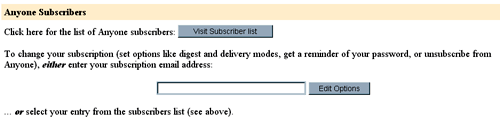
Unsubscribing from a list
To unsubscribe or remove yourself from the list all you need to do is put your password in the blank and click the unsubscribe button. This password is required to prevent other people from removing you from the list without your authorization.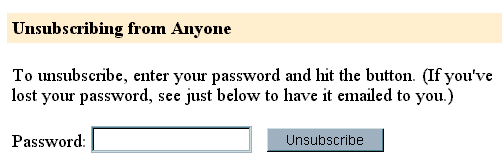
Password optionsThis section provides you with two options. First, it allows you to look up your password if you have forgotten it. For security purposes it will email your password to you, thereby preventing unauthorized access to your password.
The second section allows you to change your password. You need to type in your old password once and then the new password twice. It is a good security habit to change all of your passwords once a month; it is also a good idea to change your password from the computer generated random password.Accessing other lists
It is likely that you may be subscribed to several lists on the La Plaza server. MailMan allows you to jump from one list configuration screen to the other through the use of the "other subscriptions" feature. This is useful, for example, if you are going on vacation and need to change to the no mail option on several lists while away.General subscription options
At the bottom of the configuration screen are the general subscription options for the list as they are set for your account. When you first load this page the options reflect your current settings. These are default settings that have been set up by the list administrator. You may make changes to these settings and then put them into effect by typing in you password at the bottom of the screen and then clicking on the "submit my changes" button.Here is a summery of the settings and what they mean
OPTIONS AVAILABLE SETTINGS Disable Mail Delivery Set Digest Mode
Plain Text DigestsReceive posts you send to the list? Receive acknowledgment mail when you send mail to the list? Conceal yourself from subscriber list? As mentioned above, after making changes to any of these settings you should then type your password into the space provided at the bottom of the screen and click the "submit my changes" button. After submitting your changes the page will be reloaded and the settings should reflect any modifications that you made.
Mail list archives
Most list managers will choose to activate MailMan's powerful archival features to make list traffic available to members. MailMan makes it archives available through each list's information page. Keep in mind that the list manager may have chosen not to archive a particular list to which you belong. Also keep in mind that it is a general practice to make the list archive available only to individuals who are subscribed to the group.
If the archive is "open" then you will be able to go straight in from the information page. If the archive is for subscribers only then you will be prompted for your e-mail address (make sure to use the address that the list knows you as) and your list password. Once in, you will be shown a historical listing of list traffic similar to the one shown at right.
The default setting for the archive is to divide messages by month. Do not be surprised, however, if you see some other division of the archive contents: the list manager decides how things will be divided up. There are different viewing options for each month:
- Thread: separates each topic that was discussed from one another and then displays the notes that are part of each "thread" following one another in an indented fashion. This view is the best to use if you want an idea of how conversation on a particular topic progressed.
- Subject: sorts postings alphabetically by the subject line. This view is useful for finding a particular topic, but it will not show the relationships in a visual fashion as in the Thread view.
- Author: sorts all postings alphabetically based on the name of the author.
- Date: sorts all postings by the date that they first were delivered to the list.
The final option allows you to download a Gzip'd version of the archive text. Gzip is a compression utility whose files end in gz. Most "zip" utilities are able to open Gzip'd files. When you download and unzip this file you will have the entire contents of the archive's period.After you have chosen how you wish to view the archive you will see the headers of the notes displayed according to your specified
criterion. To read an individual note just click on the subject line. When the note appears there will be additional navigationalinformation allowing you to see the previous or next messages (as you had them sorted), or to request the listing of all of the notes again sorted by a different criterion.
Posting a message to the Mailing List
TO: anyone@laplaza.orgSUBJECT: (type in subject of your message)---Message Text---Your message…
If you need further information please
contact Nancy Montano, nmontano@laplaza.org,
(505) 758-1836.
|
For questions regarding our website: E-Mail - La Plaza Telecommunity |